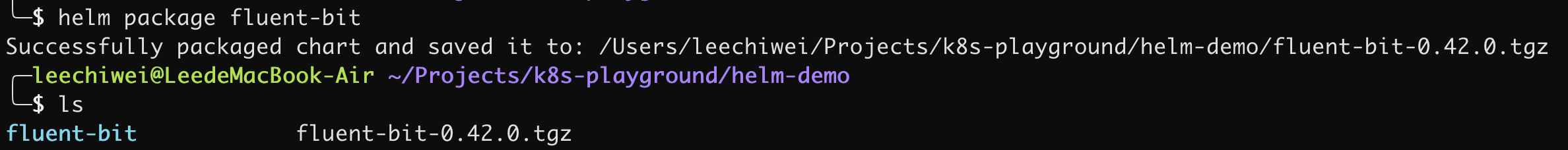概念
helm 可以從 helm repository 把 helm chart pull 下來,就跟我們 pull image 一樣。
image 與 helm 的比較表
| Type | repository | object | example |
|---|---|---|---|
| Image | repository (docker.io) | image (nginx) | docker.io/library/nginx:latest |
| helm | repository (bitnami) | chart (nginx) | binami/nginx:15.9.0 |
helm repository, chart 的相關指令
Repository
- [Add] 新增 repository (可以自行設定名稱,如下面設定成
fl):
helm repo add $name $repoURL
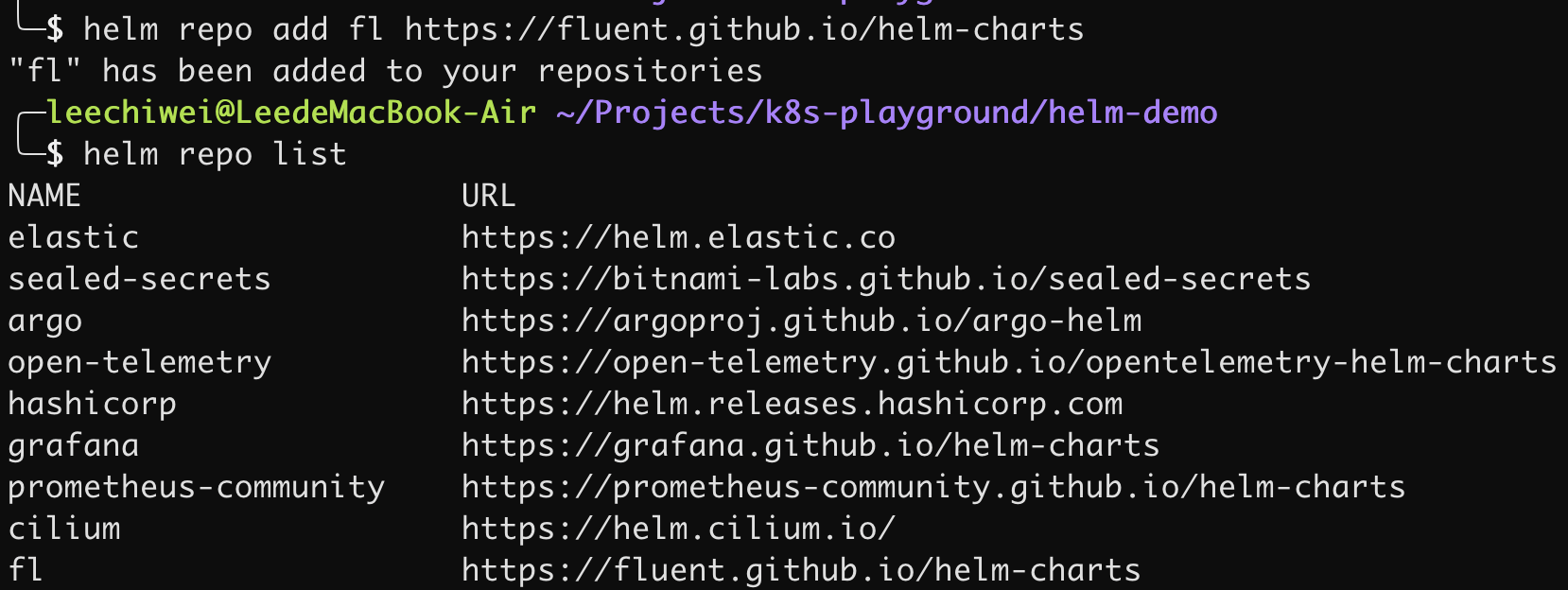
- [Read] 列出已收錄的 helm repository:
helm repo list
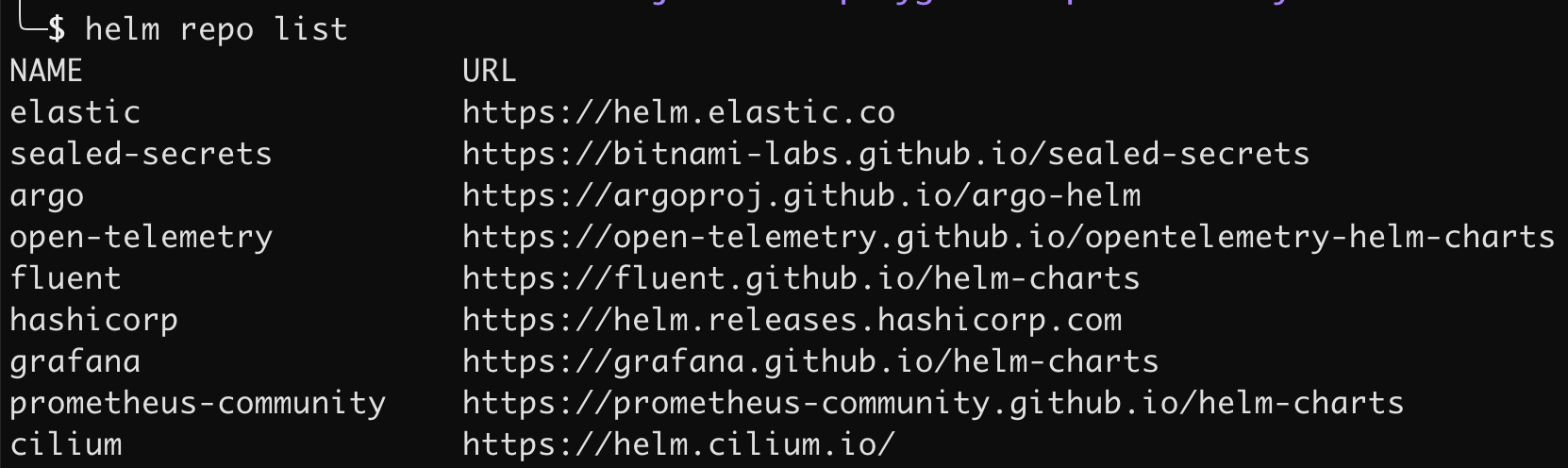
- [Remove] 移除 repository:
helm repo remove $repo
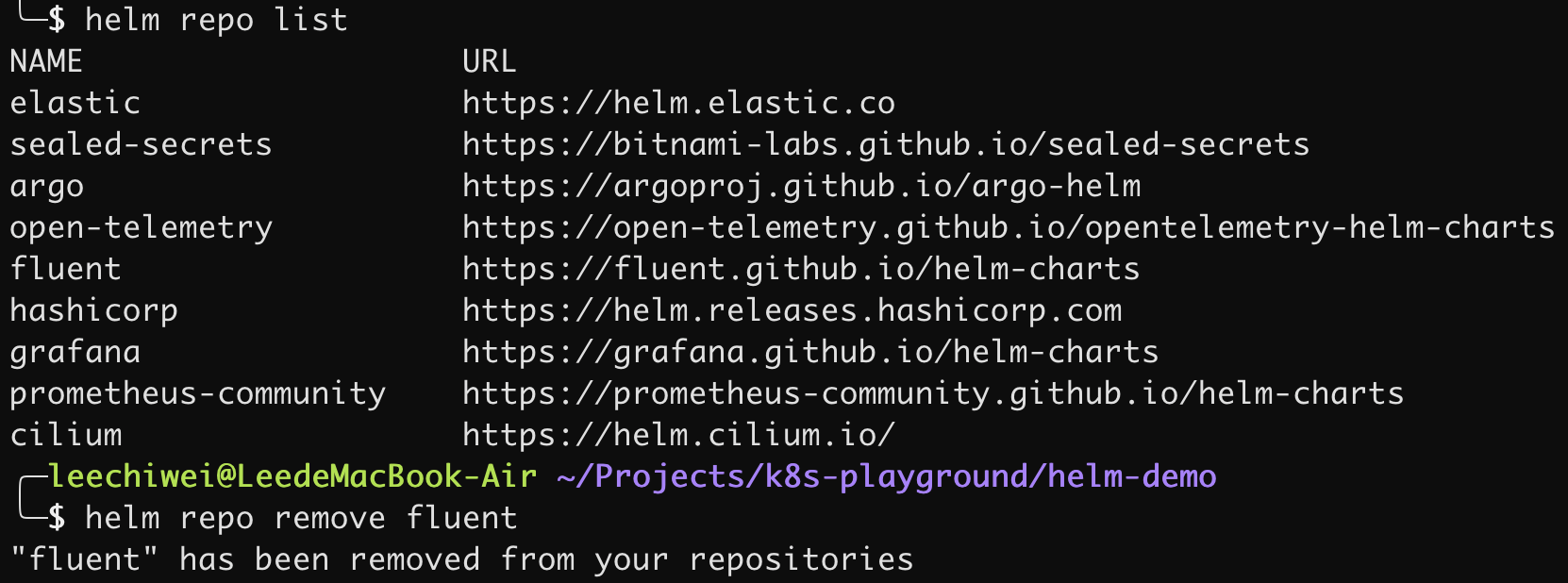
Chart
- [Read] 尋找有指定關鍵字的 chart:
helm search repo $keyword
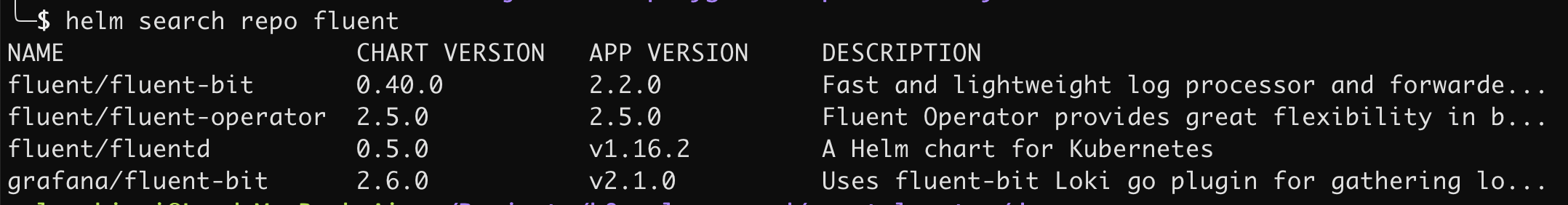
- [Read] 查看 chart 的資訊 (有 all, charts, crds, readme, values 可以查看):
helm show all/charts/crds/readme/values $chartName
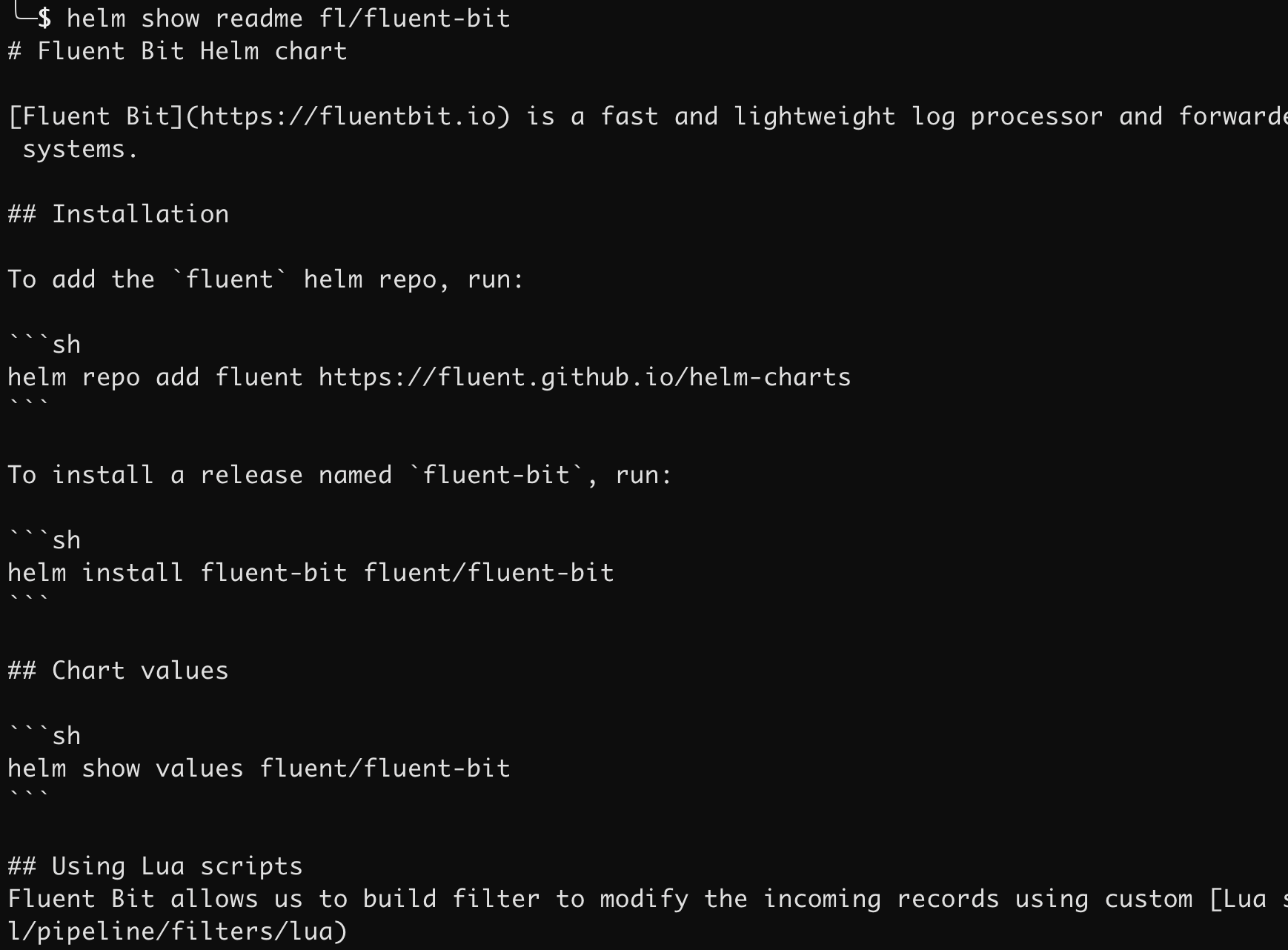
- [Install] 直接安裝:
helm install $releaseName $chartName
- [Download] 將 chart 下載成 tar:
helm pull $chartName
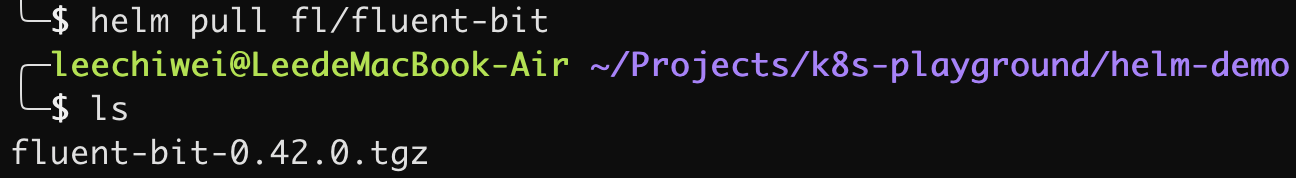
- [Download] 將 chart 下載成 folder 形式:
helm pull —-untar $chartName
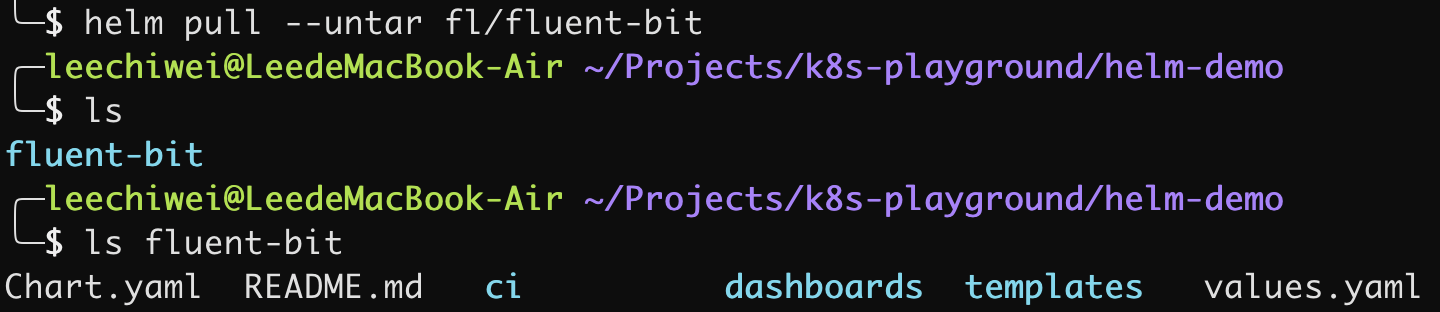
Others
- 查看目前 helm 的環境變數:
helm env
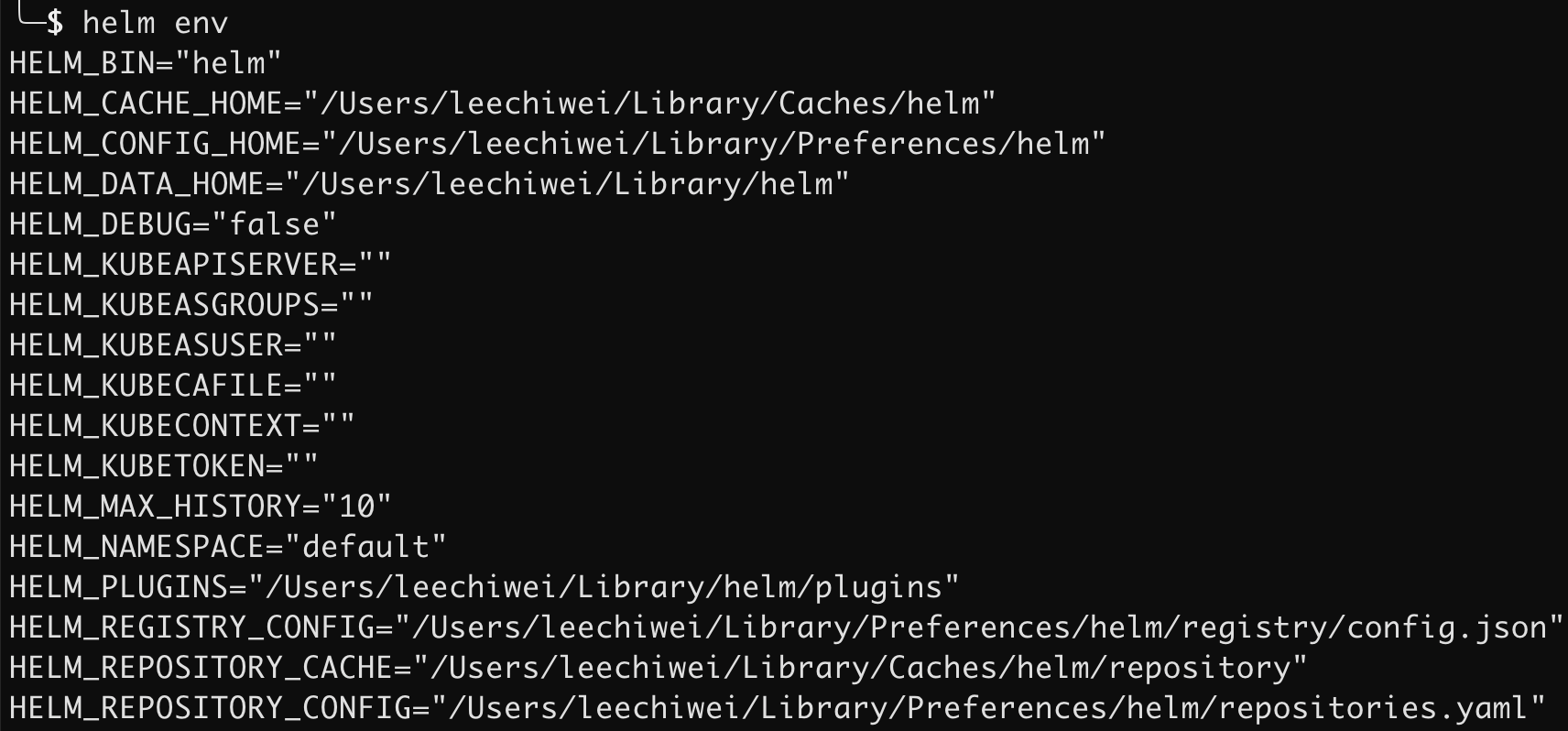
- helm 環境變數的描述,可以從
helm help找到
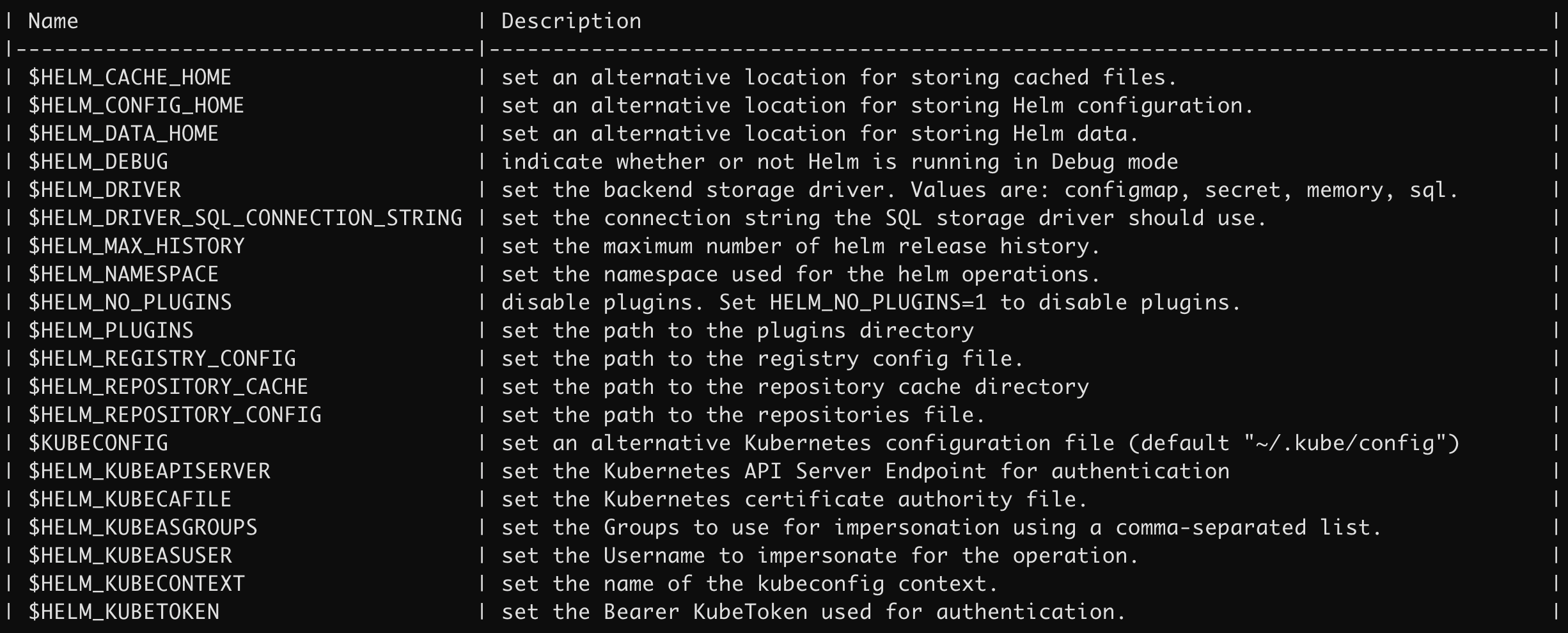
helm package $chartPath